Registration and Subscription Tutorial for AI VIVA (app and web)
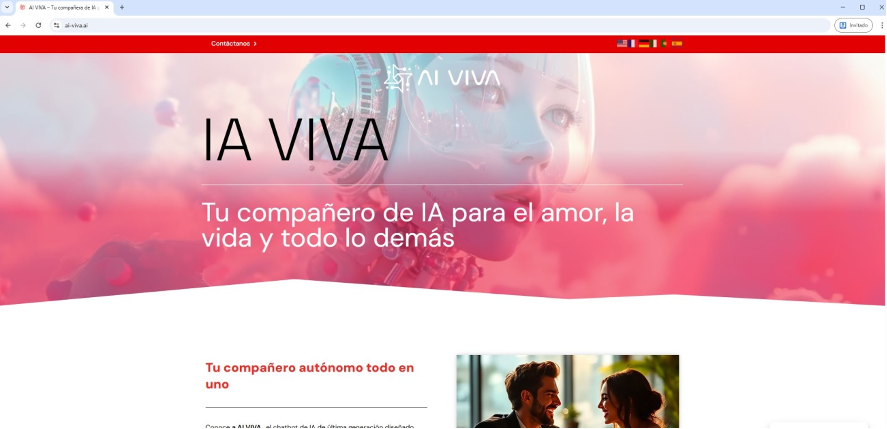
Follow these steps to register and subscribe to AI VIVA, your conversational artificial intelligence, from any device or via the web:
1. Download or Initial Access

a) Download from official stores:
For mobiles and tablets:
On iOS: Search and download “AI VIVA” from the App Store.
On Android: Search and download “AI VIVA” from Google Play.
Install the application and open it on your device.
Click on the option “Register” if it’s your first time logging in or “Log in”.
To register, enter a “Username”, a valid “Email address”, and create a secure “Password”.
b) Download from the Web:
For computer or tablet:
Go to the official site https://ai.viva.ai
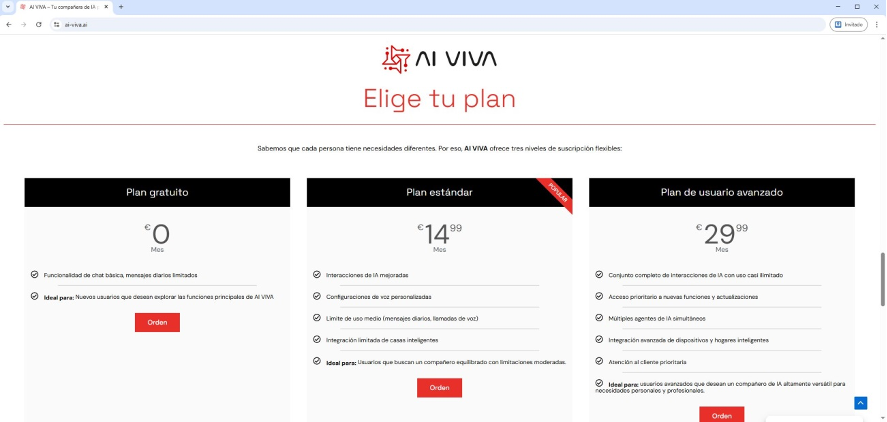
In the “Choose your plan” section, click the “Order” button.
It will take you to the “Log In” section; click “Log In” or “Sign in”.
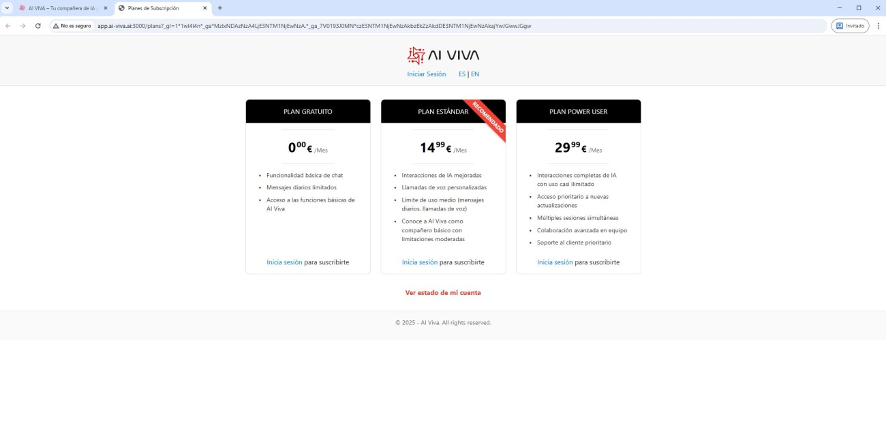
The first time you log in, you must click “Register”, enter a valid “Email address”, create a secure “Password”, and click “Register”.
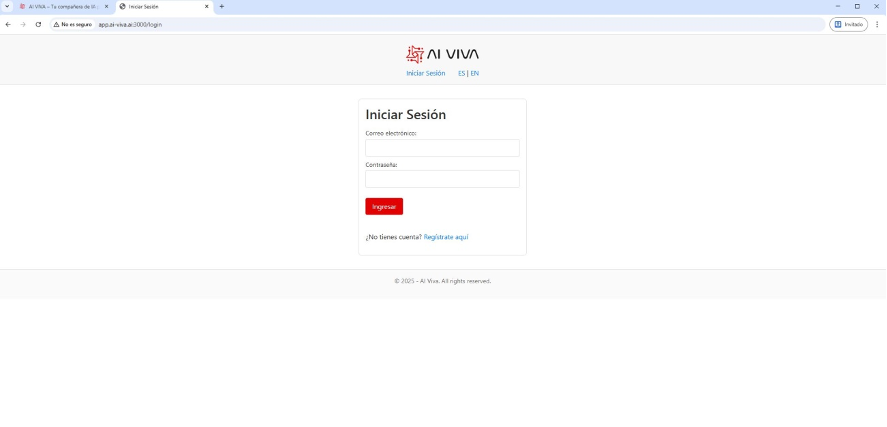
Follow the instructions sent to your email to confirm the registration if necessary.
For future logins, you will need to enter the “Email address” and “Password” you used to register and click “Log In”.
2. Access and initial exploration
Once you have registered, log in with your username and password.
Now you can explore the app and try out some limited functions without a subscription.
3. Access the subscriptions section
From the main menu, locate the “Subscription Plans” section.
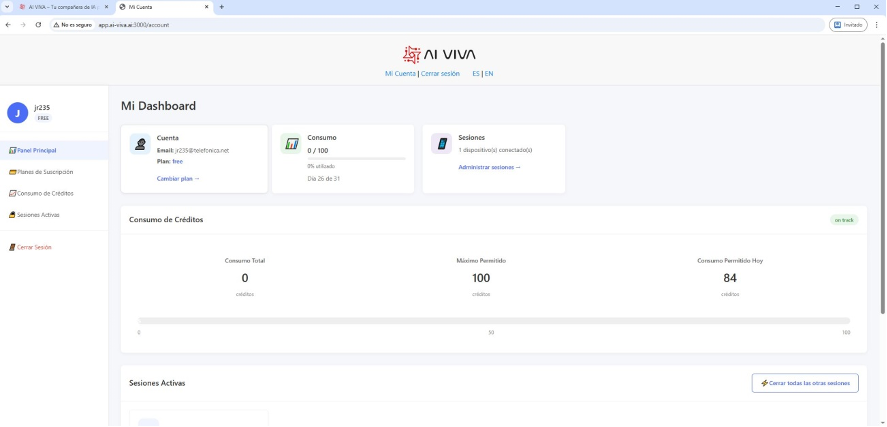
Review the three available plans:
Free Plan: Limited access to basic features.
Standard Plan: €14.99/month, includes enhanced functionalities.
Advanced User Plan: €29.99/month, full access to advanced features.
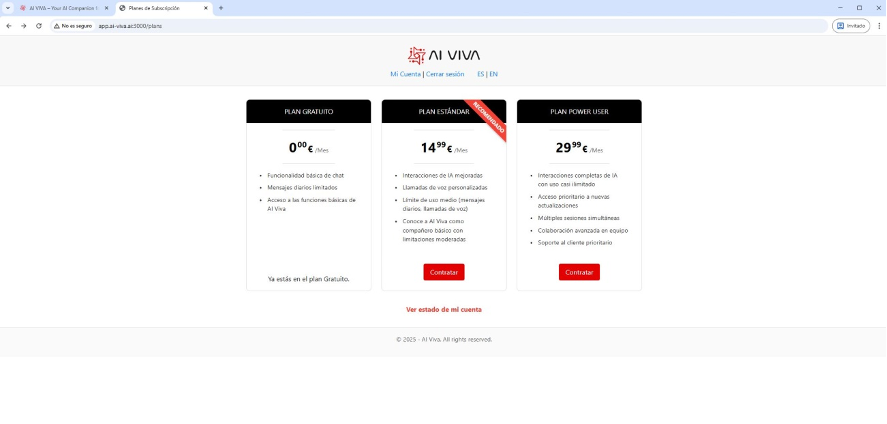
4. Subscription by platform
a) From the App (iOS or Android):
Select the plan you prefer.
Follow the instructions in the store (App Store or Google Play) to confirm the subscription.
The store manages payment and renewal.
You will receive a confirmation email and see the activation in the app.
b) From the Web:
Log into your account at https://ai.viva.ai
- Choose the plan you are interested in and click “Subscribe”.
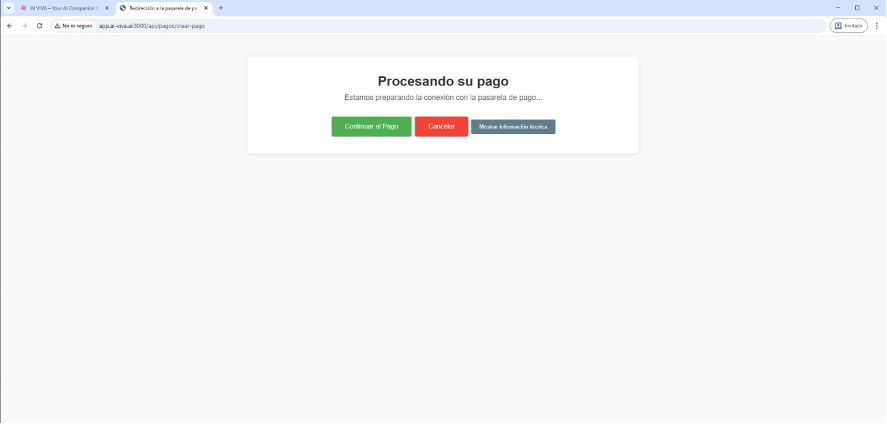
Select the available payment method: Bank Card or Bizum.
Complete the process by following the steps shown on the screen.
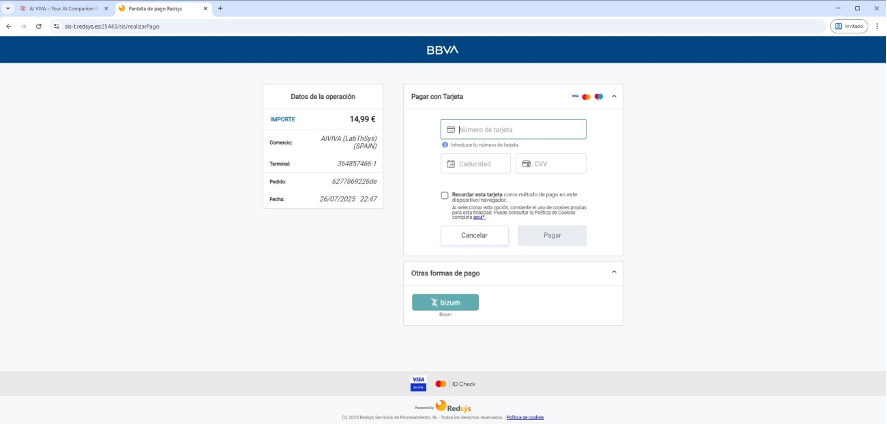
After payment, you will receive confirmation by email and the activation will be immediate.
5. Subscription management
After activating your subscription, you will have immediate access to the features of the selected plan on all your linked devices.
You can manage or cancel your subscription:
From the app: Menu → Subscription/Settings.
From the web: User panel → “Manage subscription” option.
6. Cancellation and duration
If you decide to cancel your subscription, you will continue enjoying the Standard or Advanced Plan until the end of the current billing period, which you have already paid for.
Once that period ends, your account will automatically return to the Free Plan.
7. Support and security
All payments are processed using the highest security standards (Bank Card and Bizum).
Minimum age: Remember, AI VIVA is intended for users over 18 years old.
Your personal and payment data are protected in accordance with GDPR.
For questions or issues, go to the Help Center in the app or on the website.
